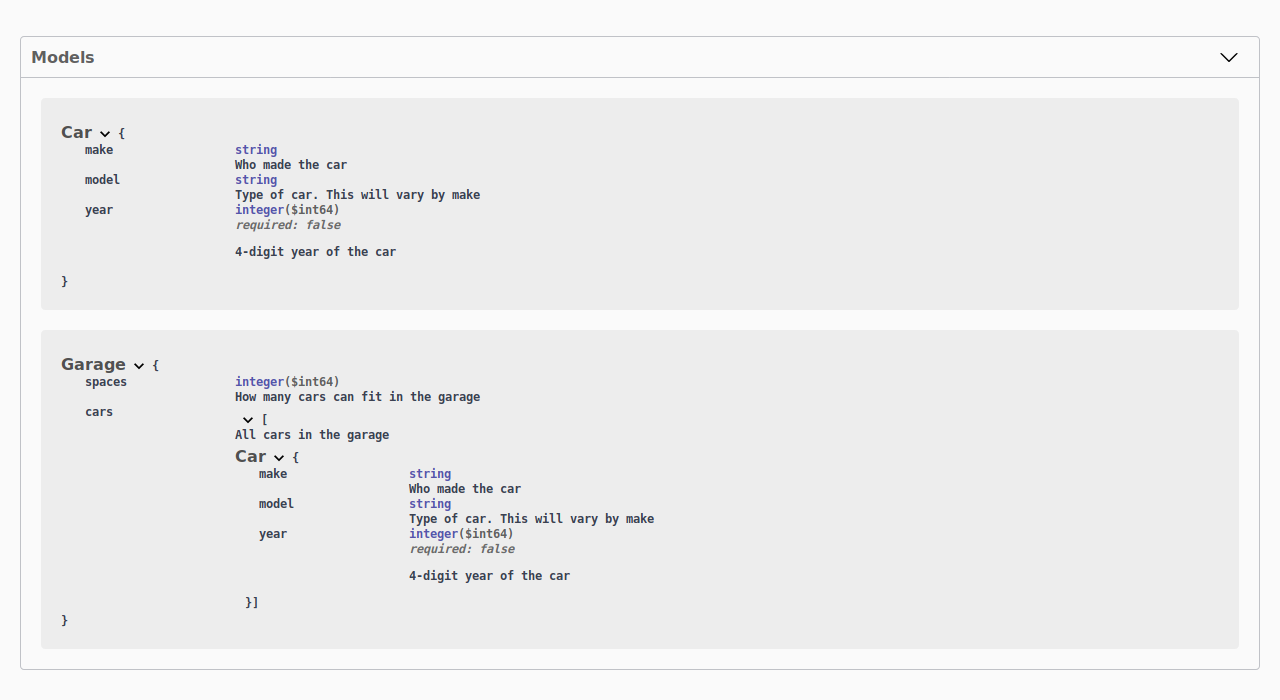Fields¶
In Sanic-OpenAPI, there are lots of fields can be used to document your APIs. Those fields can represent different data type in your API request and response.
Currently, Sanic-OpenAPI provides following fileds:
Integer¶
To document your API with integer data type, you can use int or doc.Integer with your handler function.
For example:
from sanic import Sanic
from sanic.response import json
from sanic_openapi import doc, openapi2_blueprint
app = Sanic()
app.blueprint(openapi2_blueprint)
@app.get("/test")
@doc.consumes(doc.Integer(name="num"), location="query")
async def test(request):
return json({"Hello": "World"})
And the swagger would be:
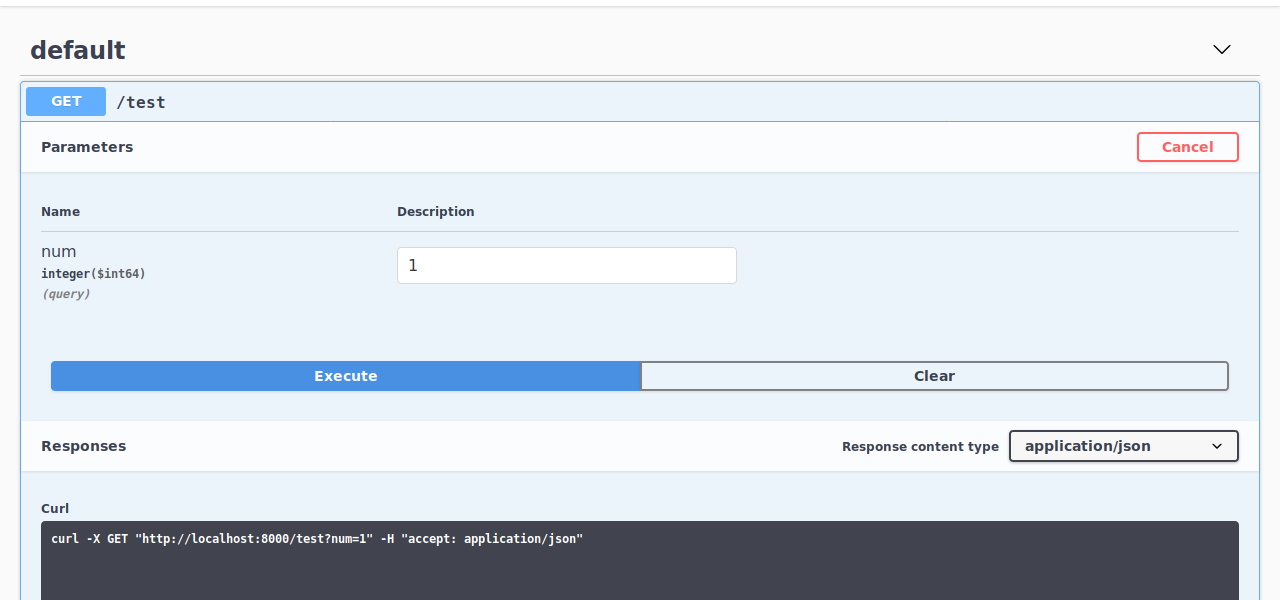
Float¶
Using the float or doc.Float is quite similar with doc.integer:
from sanic import Sanic
from sanic.response import json
from sanic_openapi import doc, openapi2_blueprint
app = Sanic()
app.blueprint(openapi2_blueprint)
@app.get("/test")
@doc.consumes(doc.Float(name="num"), location="query")
async def test(request):
return json({"Hello": "World"})
The swagger:
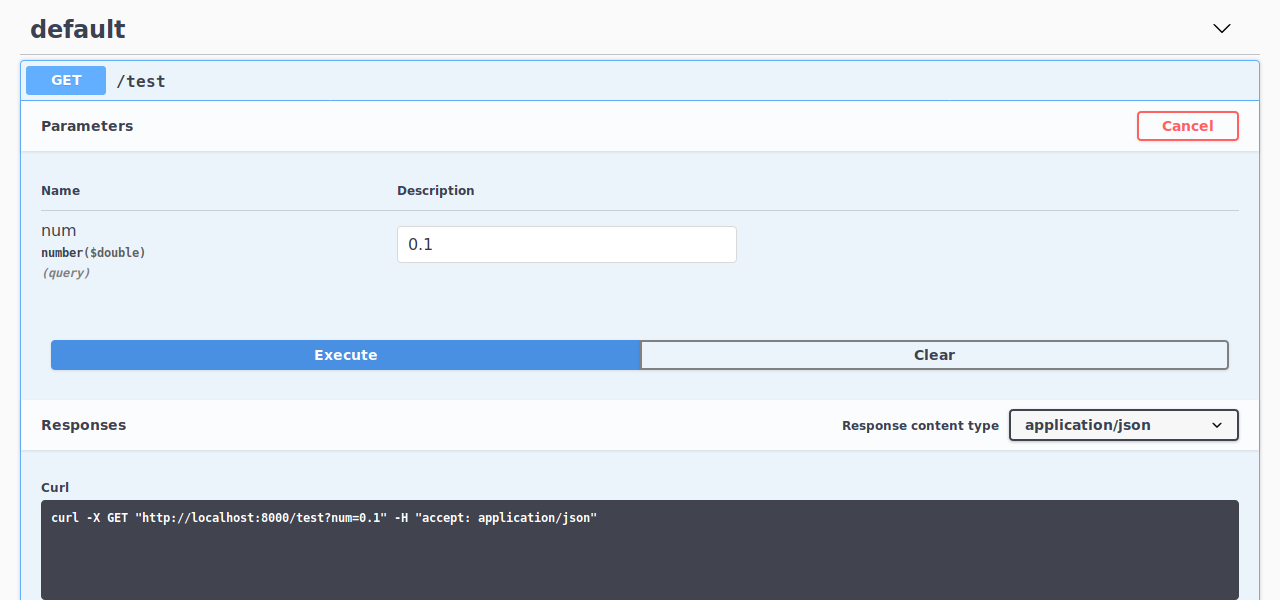
String¶
The doc.String might be the most common filed in API documents. You can use it like this:
from sanic import Sanic
from sanic.response import json
from sanic_openapi import doc, openapi2_blueprint
app = Sanic()
app.blueprint(openapi2_blueprint)
@app.get("/test")
@doc.consumes(doc.String(name="name"), location="query")
async def test(request):
return json({"Hello": "World"})
The swagger will looks like:
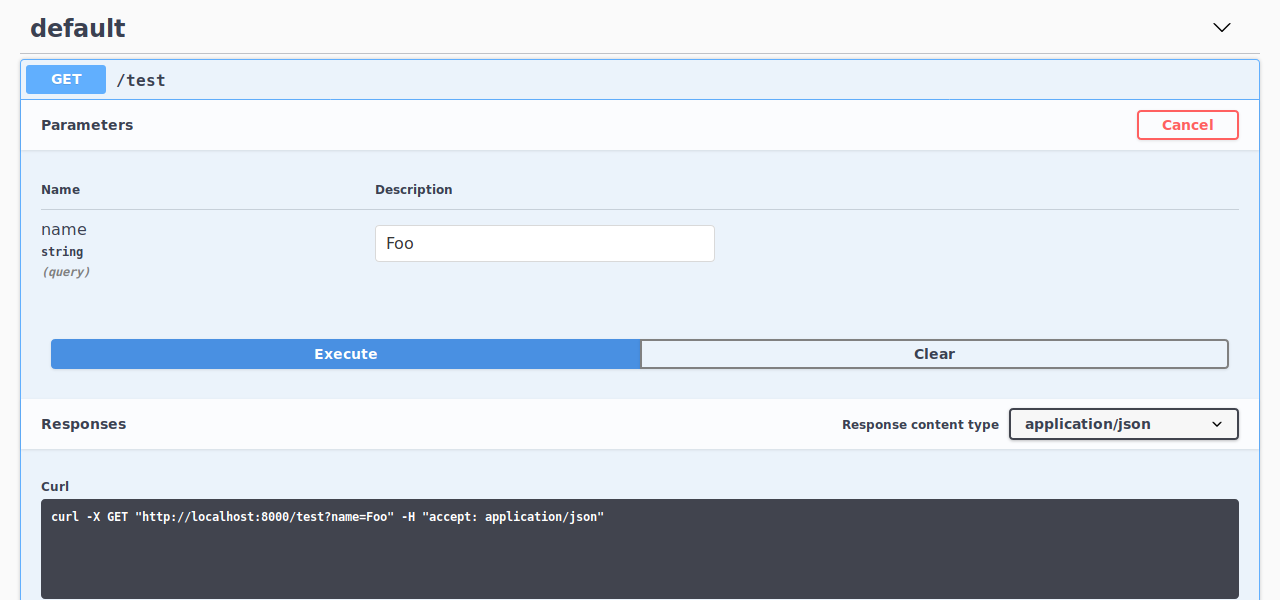
Boolean¶
If you want to provide an true or false options in your API document, the doc.Boolean is what you need. When using doc.Boolean or bool, it wull be convert in to a dropdown list with true and false options in swagger.
For example:
from sanic import Sanic
from sanic.response import json
from sanic_openapi import doc, openapi2_blueprint
app = Sanic()
app.blueprint(openapi2_blueprint)
@app.get("/test")
@doc.consumes(doc.Boolean(name="all"), location="query")
async def test(request):
return json({"Hello": "World"})
The swagger will be:
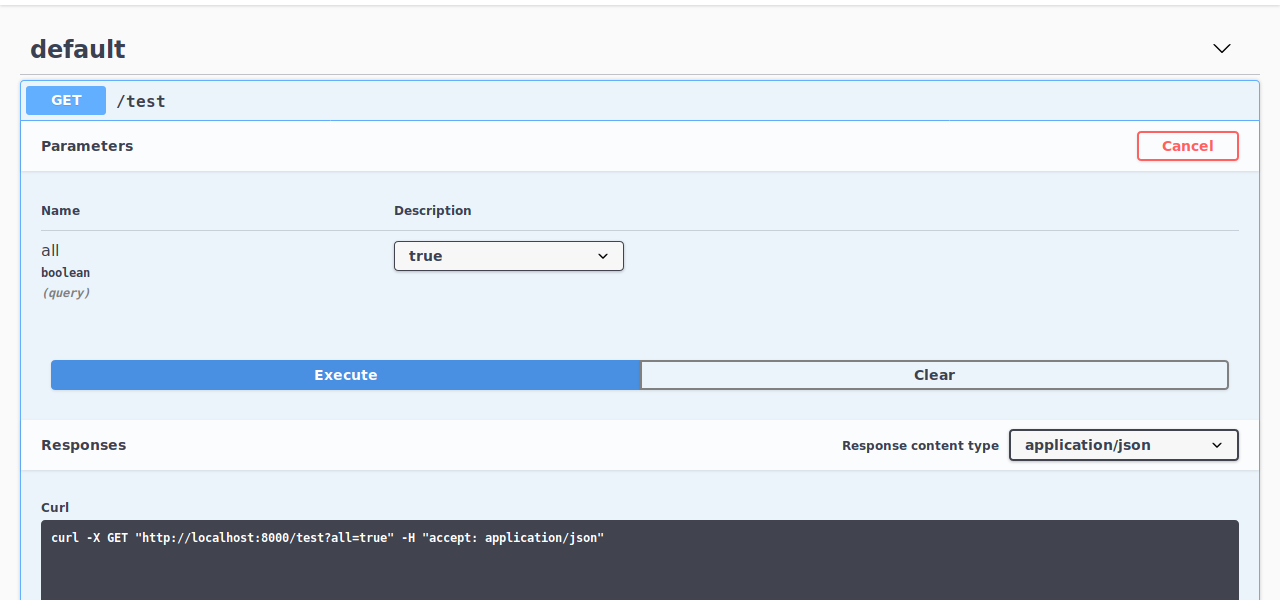
Tuple¶
To be done.
Date¶
To repersent the date data type, Sanic-OpenAPI also provides doc.Date to you. When you put doc.Date in doc.produces(), it will use the local date as value.
from datetime import datetime
from sanic import Sanic
from sanic.response import json
from sanic_openapi import doc, openapi2_blueprint
app = Sanic()
app.blueprint(openapi2_blueprint)
@app.get("/test")
@doc.produces({"date": doc.Date()})
async def test(request):
return json({"date": datetime.utcnow().date().isoformat()})
The example swagger:
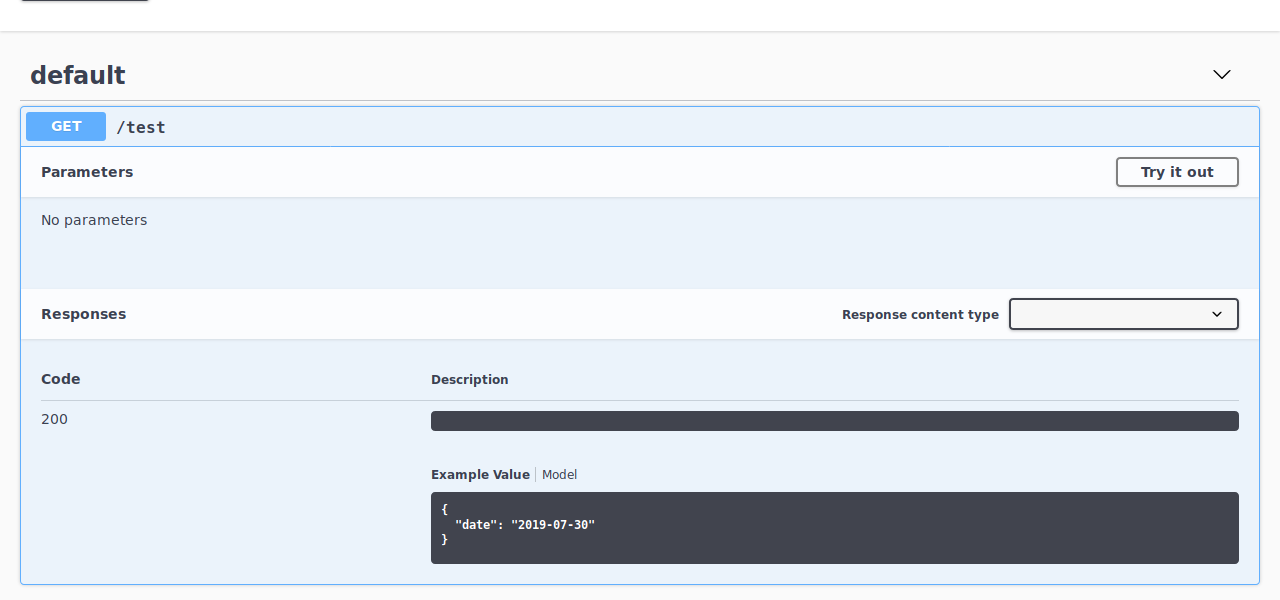
DateTime¶
Just like doc.Date, you can also use the doc.DateTime like this:
from datetime import datetime
from sanic import Sanic
from sanic.response import json
from sanic_openapi import doc, openapi2_blueprint
app = Sanic()
app.blueprint(openapi2_blueprint)
@app.get("/test")
@doc.produces({"datetime": doc.DateTime()})
async def test(request):
return json({"datetime": datetime.utcnow().isoformat()})
And the swagger:
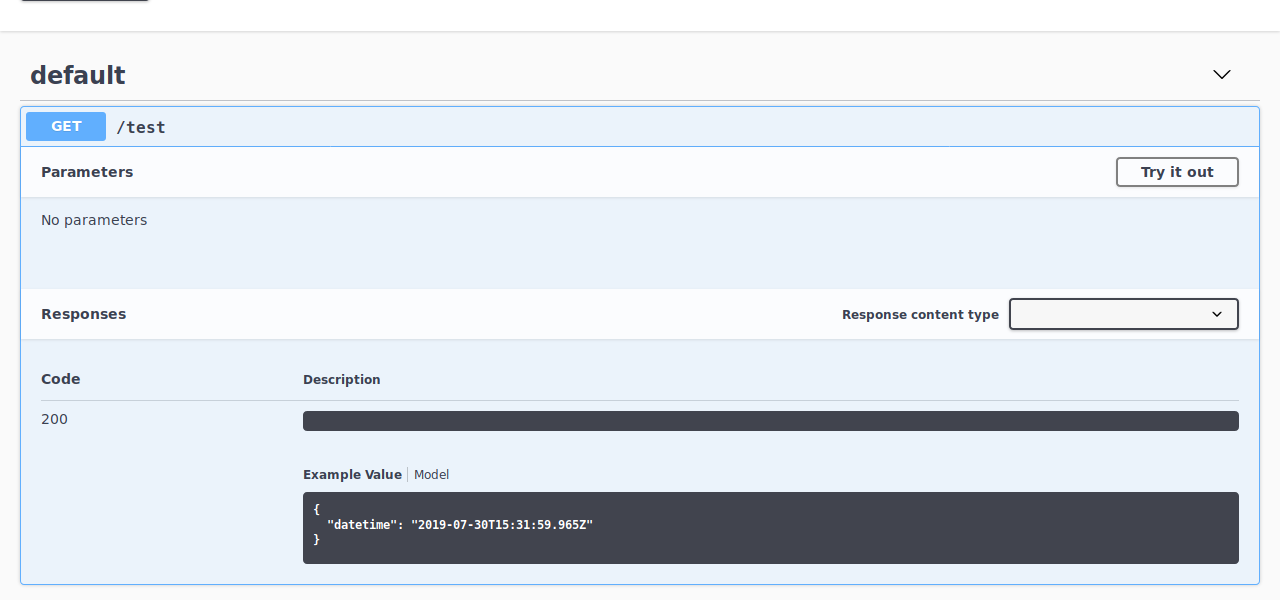
File¶
Sanic-OpenAPI also support file field now. You can use this field to upload file through the swagger. For example:
from sanic import Sanic
from sanic.response import json
from sanic_openapi import doc, openapi2_blueprint
app = Sanic()
app.blueprint(openapi2_blueprint)
@app.post("/test")
@doc.consumes(
doc.File(name="file"), location="formData", content_type="multipart/form-data"
)
@doc.produces({"size": doc.Integer(), "type": doc.String()})
async def test(request):
file = request.files.get("file")
size = len(file.body)
return json({"size": size, "type": file.type})
And it would be a upload button on swagger:
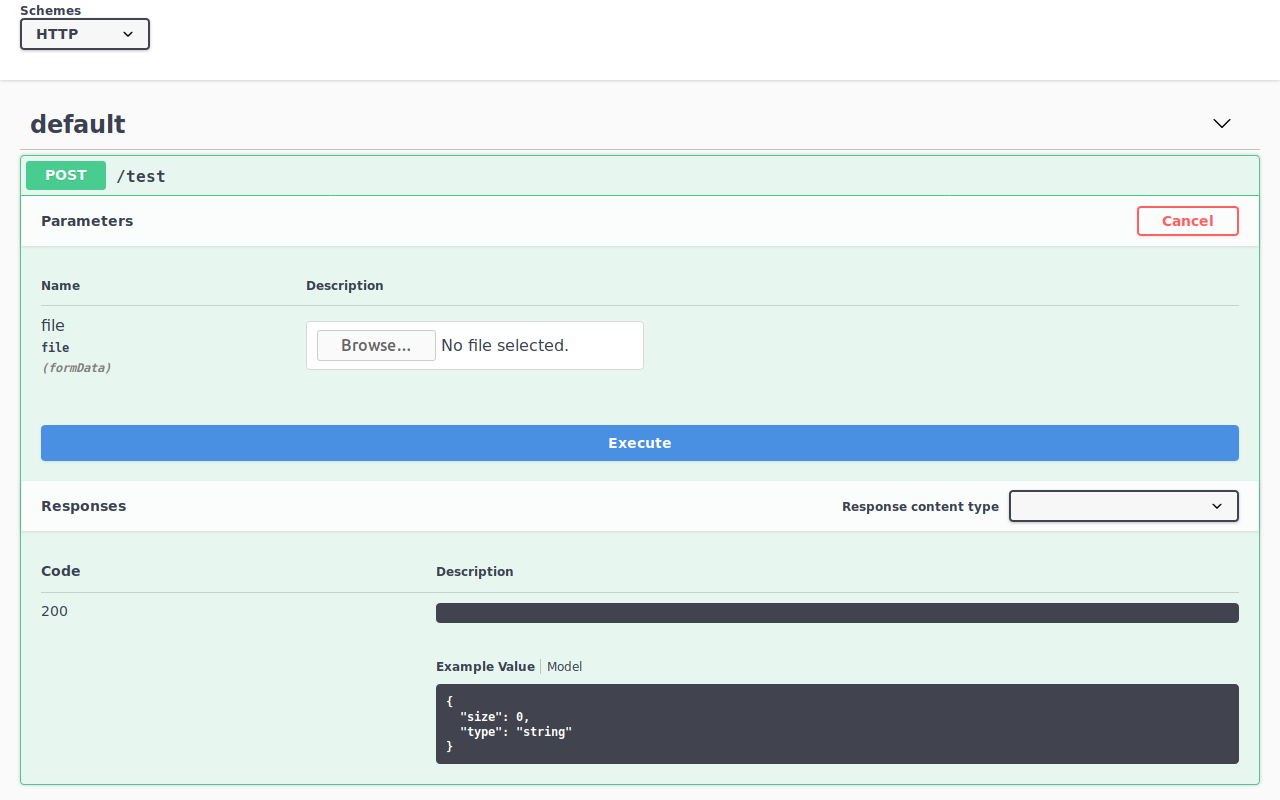
Dictionary¶
To be done.
JsonBody¶
To document you request or response body, the doc.JsonBody is the best choice. You can put a dict into doc.JsonBody like this:
from sanic import Sanic
from sanic.response import json
from sanic_openapi import doc, openapi2_blueprint
app = Sanic()
app.blueprint(openapi2_blueprint)
@app.post("/test")
@doc.consumes(
doc.JsonBody(
{
"useranme": doc.String("The name of your user account."),
"password": doc.String("The password of your user account."),
}
),
location="body",
)
async def test(request):
return json({})
And it will convert to:
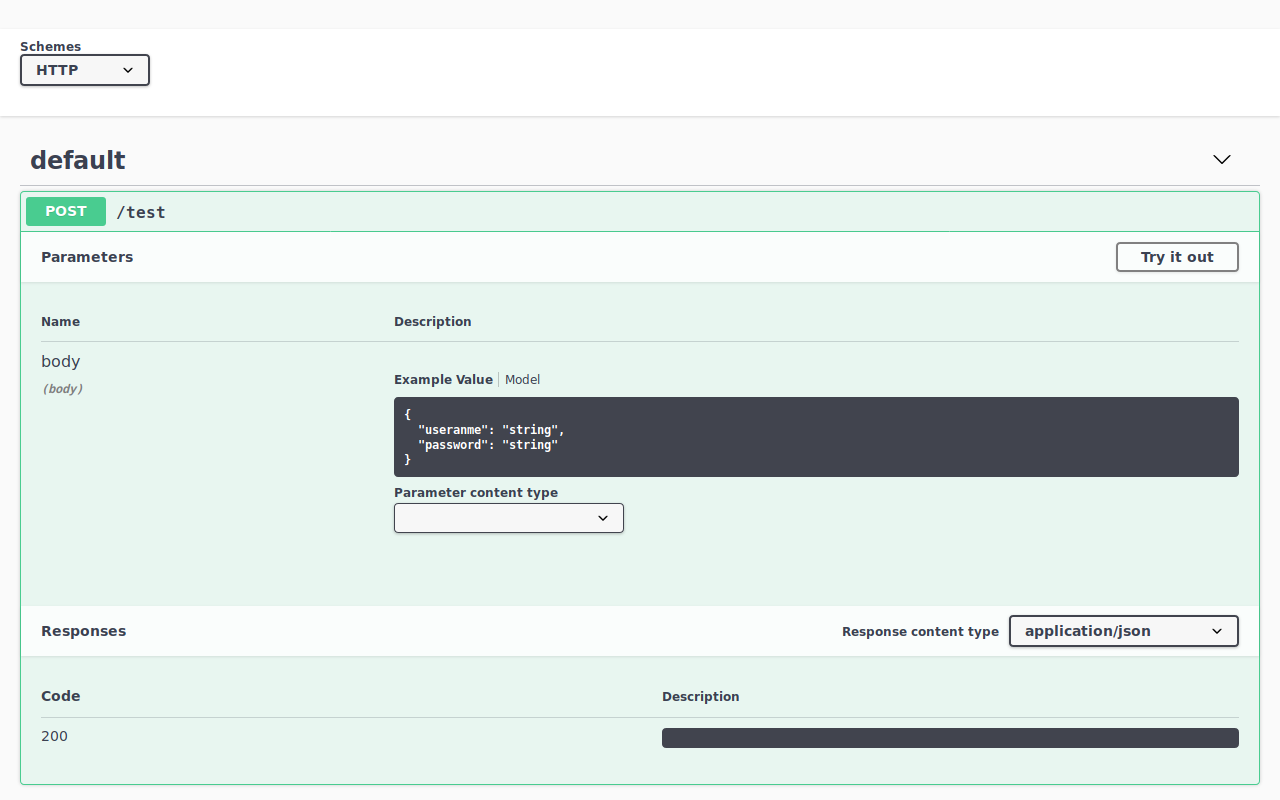
Note
The doc.JsonBody only support dict input. If you want to put a python class in body, please use doc.Object.
List¶
When design a RESTful with list resources API, the doc.List can help you document this API.
For example:
from sanic import Sanic
from sanic.response import json
from sanic_openapi import doc, openapi2_blueprint
app = Sanic()
app.blueprint(openapi2_blueprint)
class User:
username = doc.String("The name of your user account.")
password = doc.String("The password of your user account.")
@app.get("/test")
@doc.produces(doc.List(User))
async def test(request):
return json([])
The swagger will be:
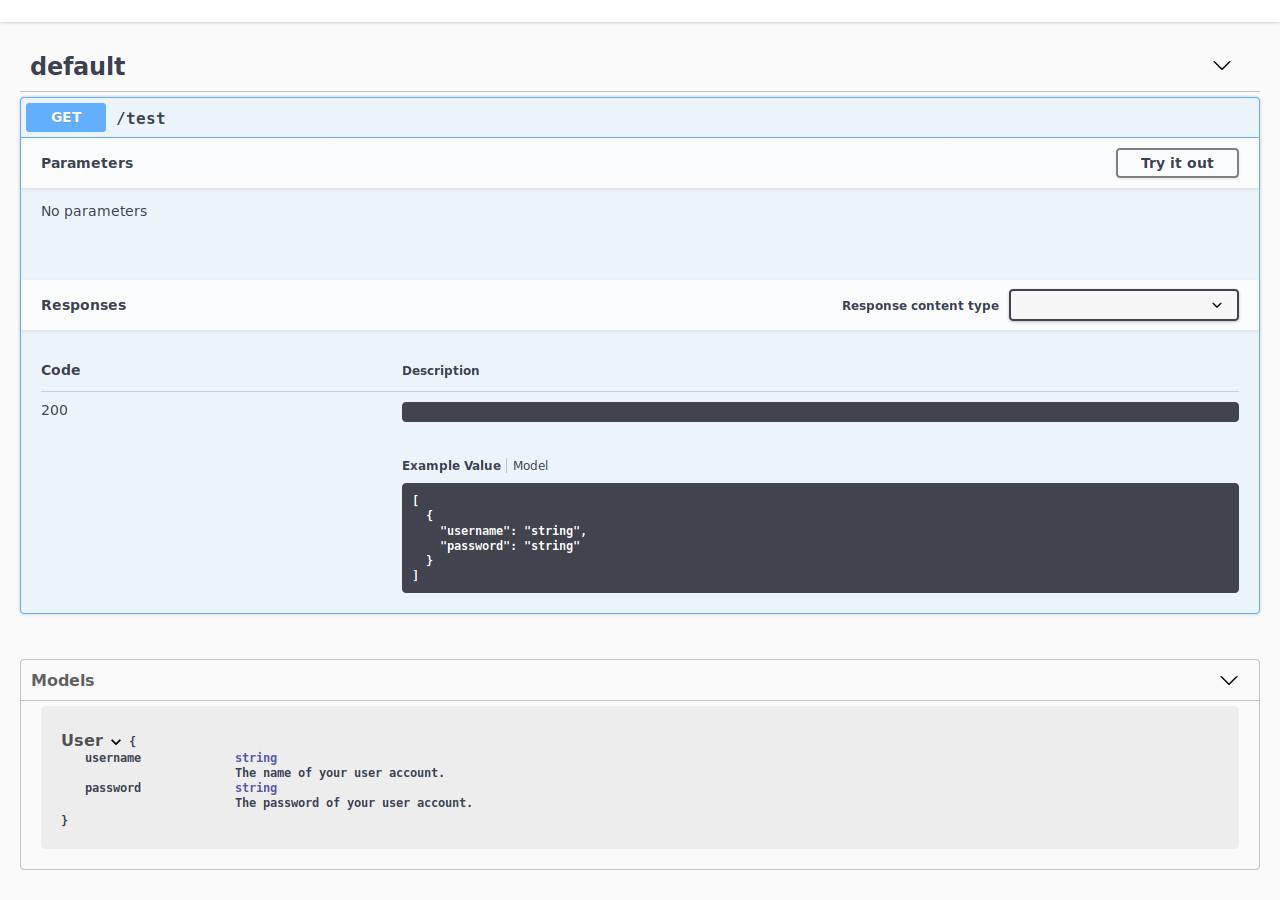
Note
When using a Python class to model your data, Sanic-OpenAPI will put it at model definitions.
Object¶
In Sanic-OpenAPI, you can document your data as a Python class and it wil be convert to doc.Object automaticlly. After the conversion, you can find your model definitions at the bottom of swagger.
from sanic import Sanic
from sanic.response import json
from sanic_openapi import doc, openapi2_blueprint
app = Sanic()
app.blueprint(openapi2_blueprint)
class User:
username = doc.String("The name of your user account.")
password = doc.String("The password of your user account.")
@app.get("/test")
@doc.produces(User)
async def test(request):
return json({})
And the result:
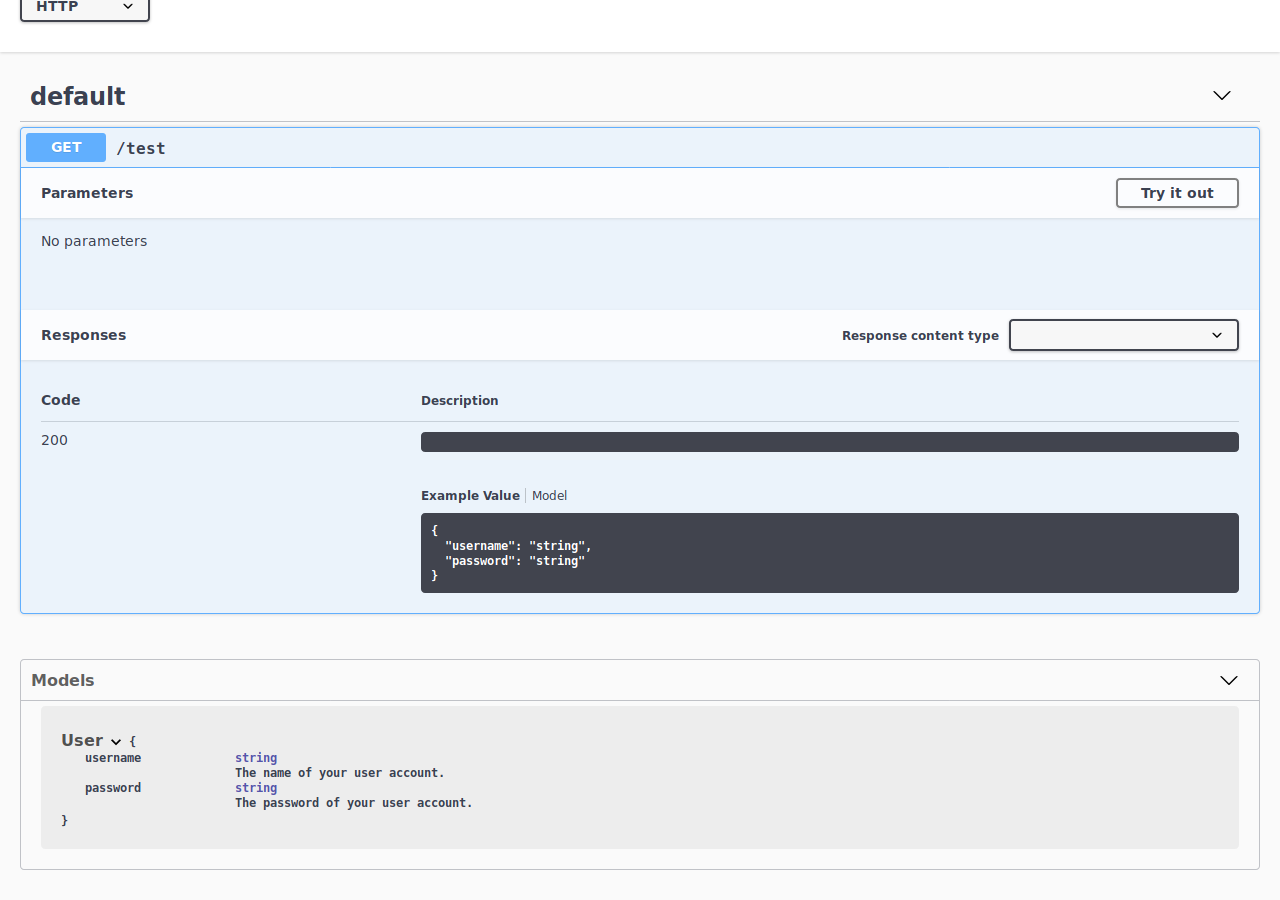
Inheritance is also supported.
from sanic import Sanic
from sanic.response import json
from sanic_openapi import doc, openapi2_blueprint
app = Sanic()
app.blueprint(openapi2_blueprint)
class User:
username = doc.String("The name of your user account.")
password = doc.String("The password of your user account.")
class UserInfo(User):
first_name = doc.String("The first name of user.")
last_name = doc.String("The last name of user.")
@app.get("/test")
@doc.produces(UserInfo)
async def test(request):
return json({})
app.run(host="0.0.0.0", debug=True)
And the result:
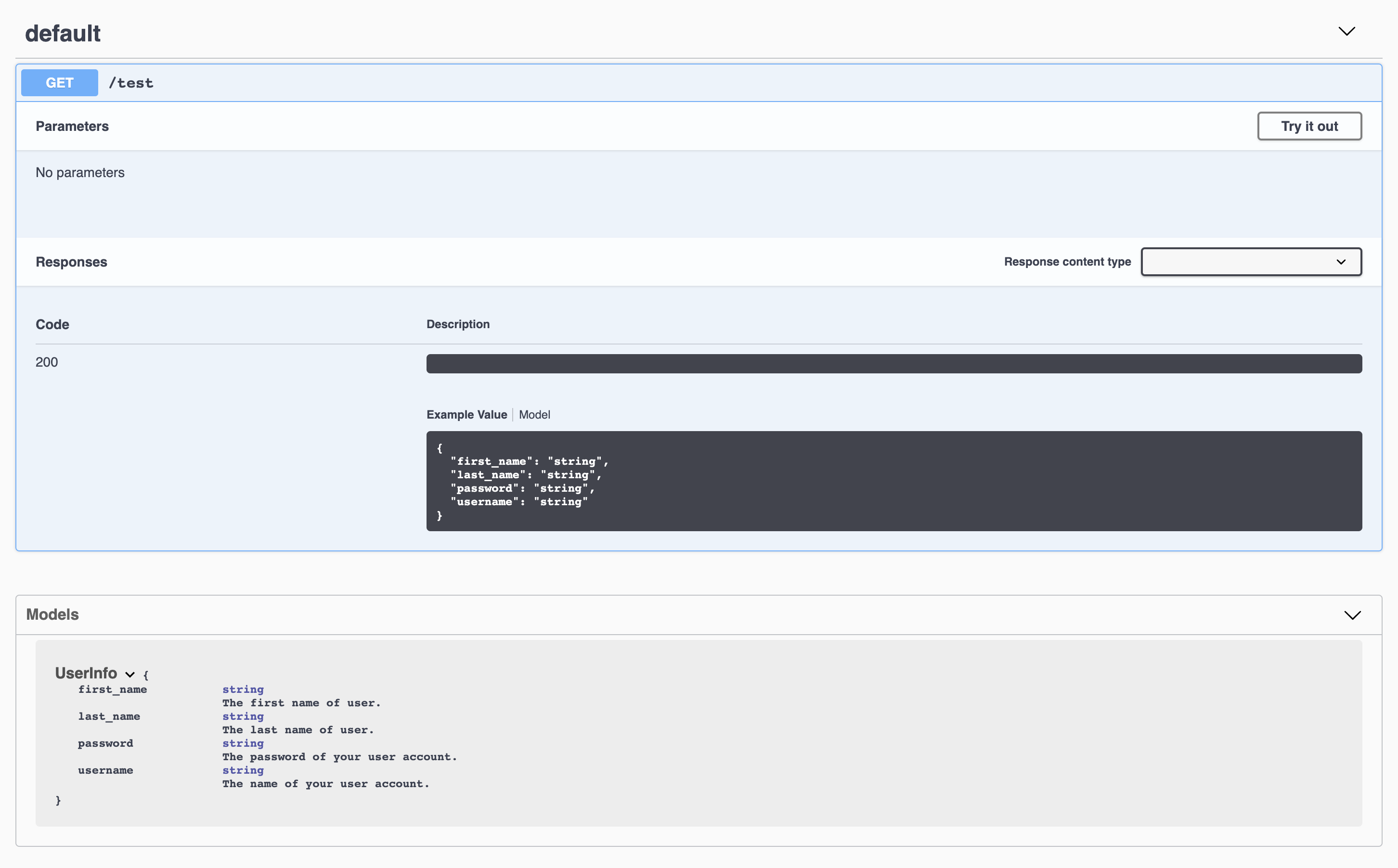
PEP484’s type hinting¶
Provisional support, as discussed at #128
from typing import List
from sanic import Sanic
from sanic.response import json
from sanic_openapi import doc, openapi2_blueprint
app = Sanic()
app.blueprint(openapi2_blueprint)
class Car:
make: str
model: str
year: int
class Garage:
cars: List[Car]
@app.get("/garage")
@doc.summary("Lists cars in a garage")
@doc.produces(Garage)
async def get_garage(request):
return json([{
"make": "Nissan",
"model": "370Z",
"year": "2006",
}])
And the result:
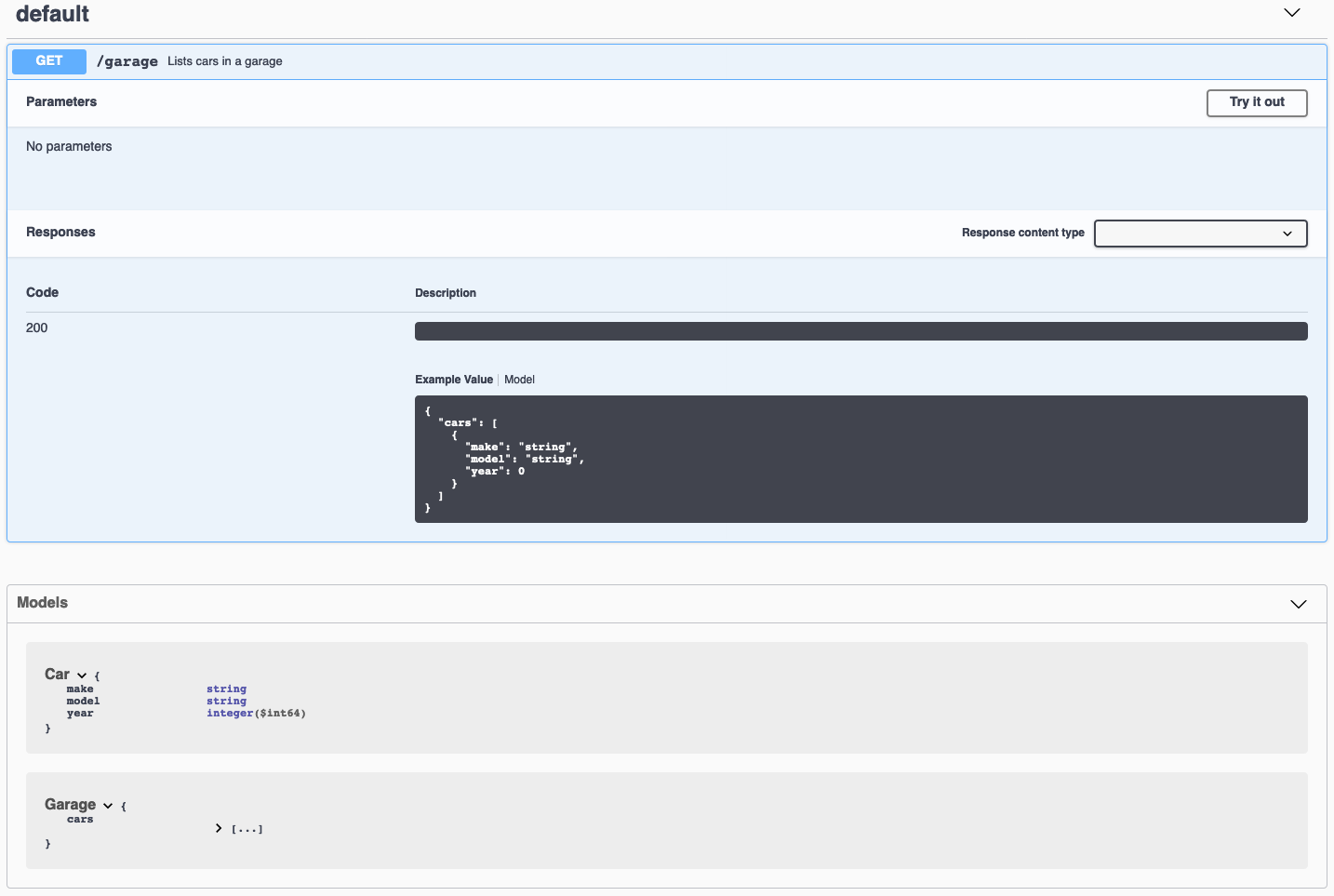
TypedDicts are also supported. In the previous example, Car could be defined as:
class Car(TypedDict):
make: str
model: str
year: int
Descriptive Field¶
As the object example, you can use python class to document your request or response body. To make it more descriptive, you can add the descriptoin to every fields if you need. For example:
from sanic import Sanic
from sanic.response import json
from sanic_openapi import doc, openapi2_blueprint
app = Sanic()
app.blueprint(openapi2_blueprint)
class Car:
make = doc.String("Who made the car")
model = doc.String("Type of car. This will vary by make")
year = doc.Integer("4-digit year of the car", required=False)
class Garage:
spaces = doc.Integer("How many cars can fit in the garage")
cars = doc.List(Car, description="All cars in the garage")
@app.get("/test")
@doc.produces(Garage)
async def test(request):
return json({})
And you can get this model definitions on swagger: