Configurations¶
Sanic-OpenAPI provides following configurable items:
- API Server
- API information
- Authentication(Security Definitions)
- URI filter
- Swagger UI configurations
API Server¶
By default, Swagger will use exactly the same host which served itself as the API server. But you can still override this by setting following configurations. For more information, please check document at here.
API_HOST¶
Key:
API_HOSTType:
strof IP, or hostnameDefault:
NoneUsage:
from sanic import Sanic from sanic_openapi import openapi2_blueprint app = Sanic() app.blueprint(openapi2_blueprint) app.config["API_HOST"] = "petstore.swagger.io"
Result:
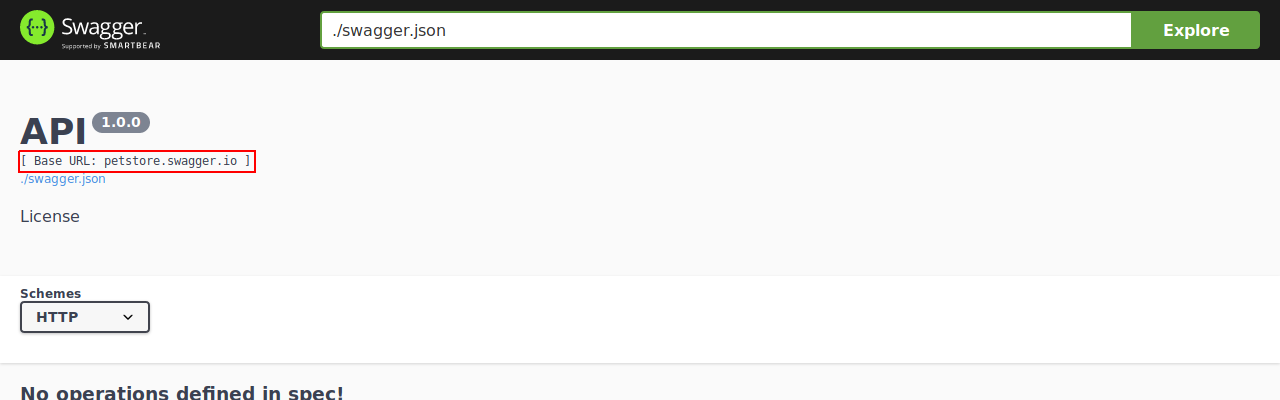
API_BASEPATH¶
Key:
API_BASEPATHType:
strDefault:
NoneUsage:
from sanic import Sanic from sanic_openapi import openapi2_blueprint app = Sanic() app.blueprint(openapi2_blueprint) app.config["API_BASEPATH"] = "/api"
Result:
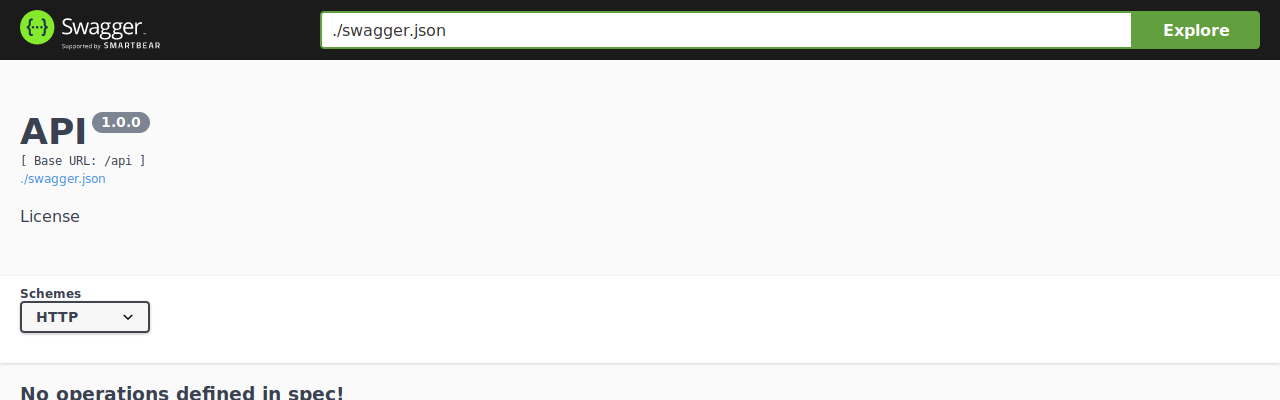
API_SCHEMES¶
Key:
API_SCHEMESType:
listof schemesDefault:
["http"]Usage:
from sanic import Sanic from sanic_openapi import openapi2_blueprint app = Sanic() app.blueprint(openapi2_blueprint) app.config["API_SCHEMES"] = ["https"]
Result:
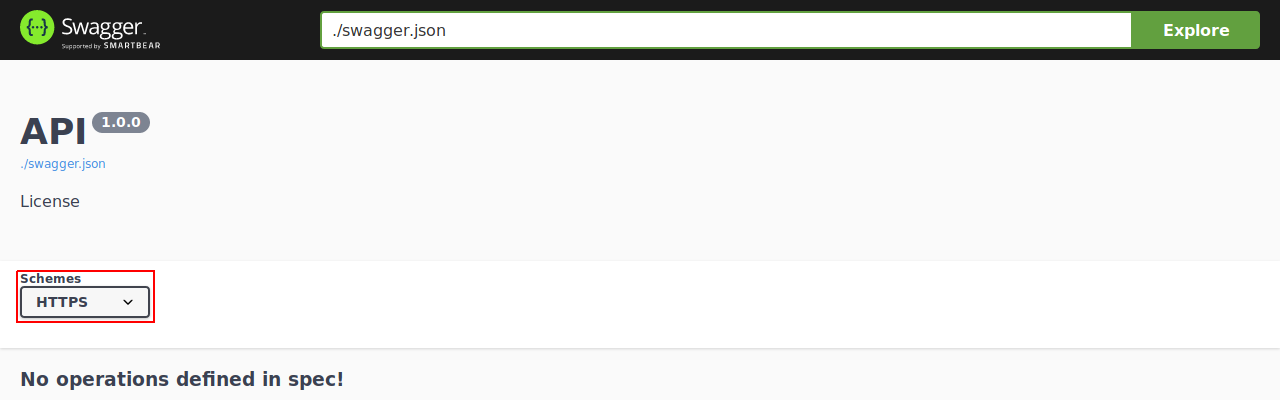
API information¶
You can provide some additional information of your APIs by using Sanic-OpenAPI configurations. For more detail of those additional information, please check the document from Swagger.
API_VERSION¶
Key:
API_VERSIONType:
strDefault:
1.0.0Usage:
from sanic import Sanic from sanic_openapi import openapi2_blueprint app = Sanic() app.blueprint(openapi2_blueprint) app.config["API_VERSION"] = "0.1.0"
Result:
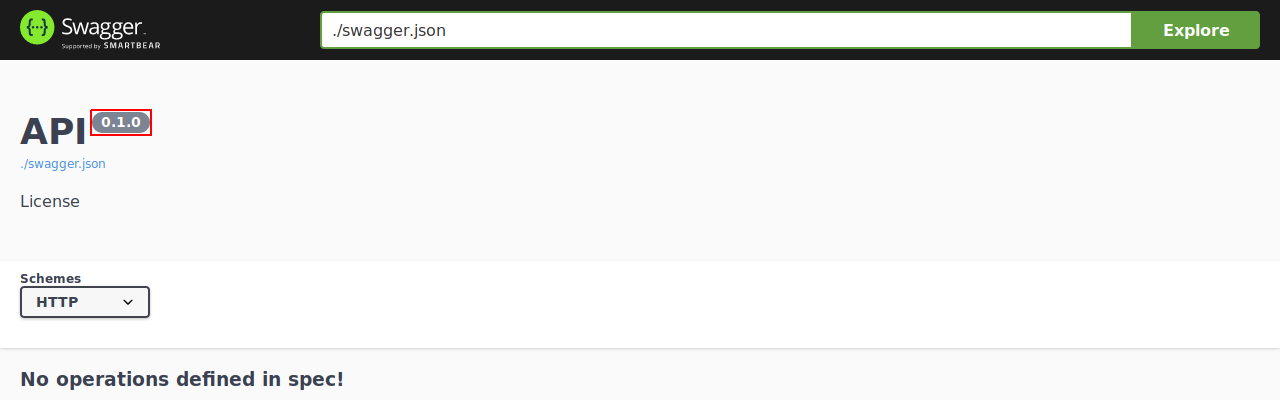
API_TITLE¶
Key:
API_TITLEType:
strDefault:
APIUsage:
from sanic import Sanic from sanic_openapi import openapi2_blueprint app = Sanic() app.blueprint(openapi2_blueprint) app.config["API_TITLE"] = "Sanic-OpenAPI"
Result:
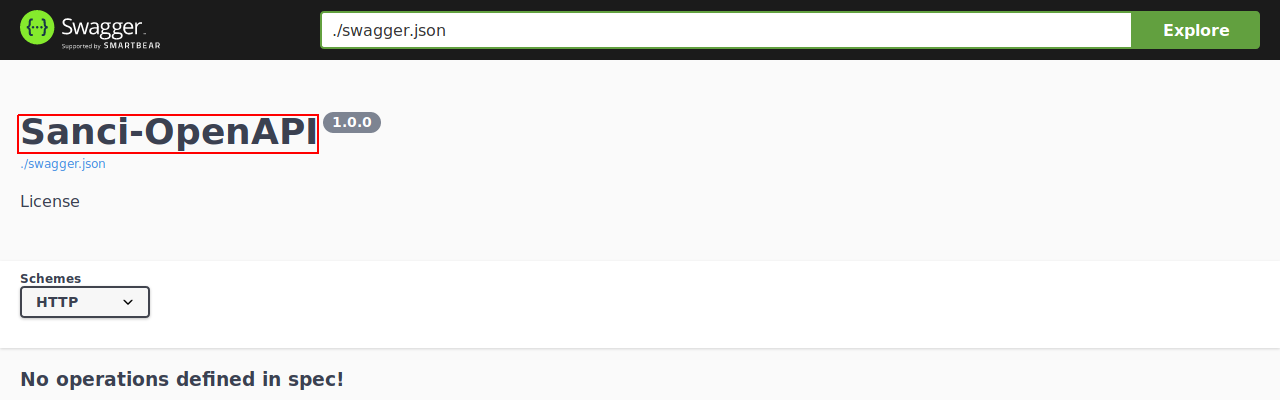
API_DESCRIPTION¶
Key:
API_DESCRIPTIONType:
strDeafult:
""Usage:
from sanic import Sanic from sanic_openapi import openapi2_blueprint app = Sanic() app.blueprint(openapi2_blueprint) app.config["API_DESCRIPTION"] = "An example Swagger from Sanic-OpenAPI"
Result:
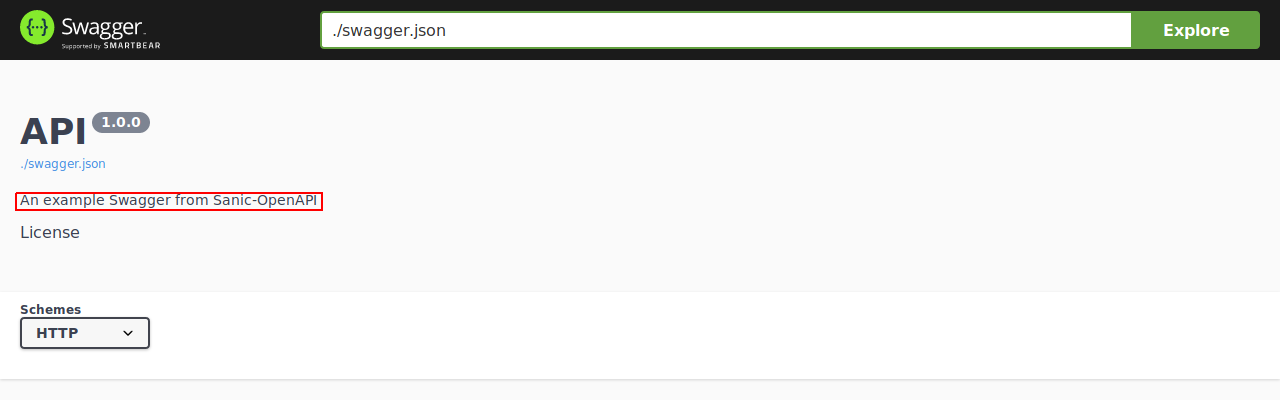
API_TERMS_OF_SERVICE¶
Key:
API_TERMS_OF_SERVICEType:
strof a URLDeafult:
""Usage:
from sanic import Sanic from sanic_openapi import openapi2_blueprint app = Sanic() app.blueprint(openapi2_blueprint) app.config["API_TERMS_OF_SERVICE"] = "https://github.com/sanic-org/sanic-openapi/blob/master/README.md"
Result:
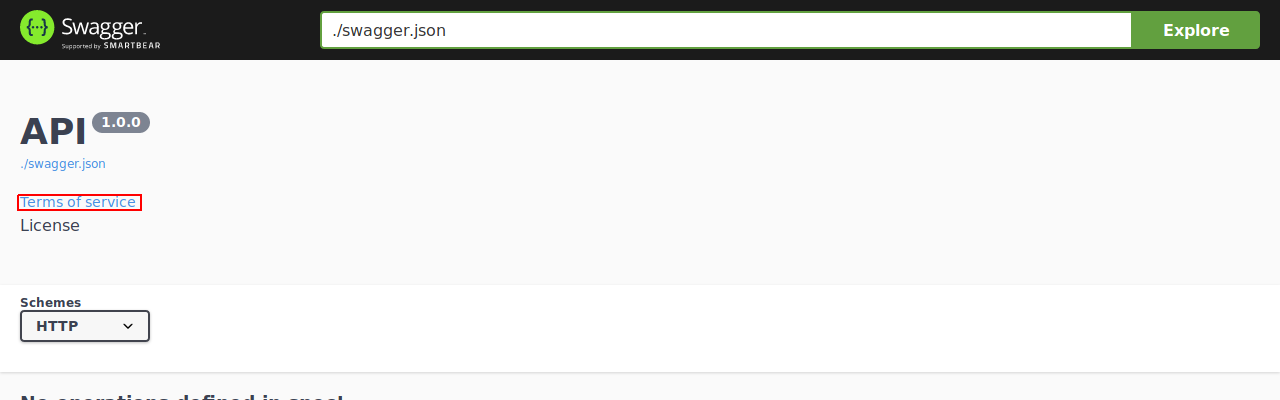
API_CONTACT_EMAIL¶
Key:
API_CONTACT_EMAILType:
strof email addressDeafult:
None"Usage:
from sanic import Sanic from sanic_openapi import openapi2_blueprint app = Sanic() app.blueprint(openapi2_blueprint) app.config["API_CONTACT_EMAIL"] = "foo@bar.com"
Result:
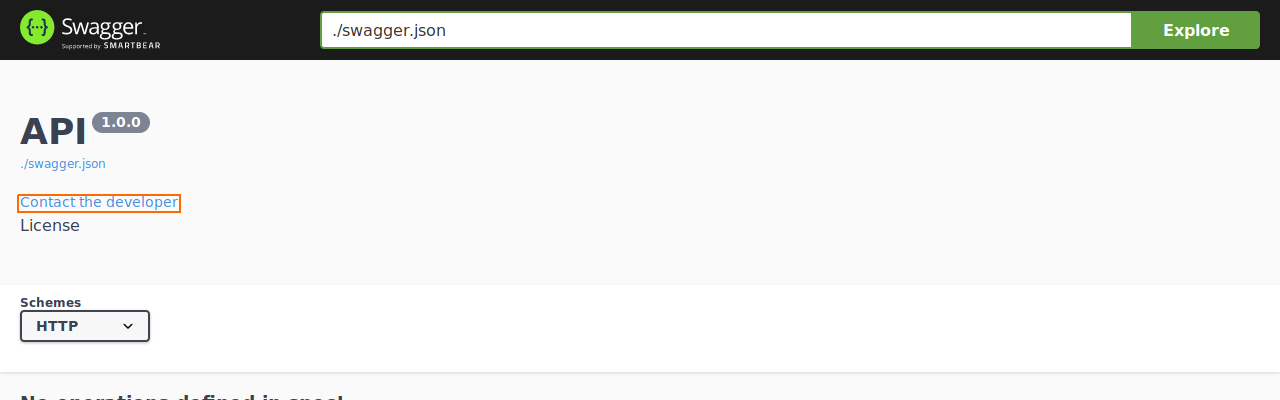
API_LICENSE_NAME¶
Key:
API_LICENSE_NAMEType:
strDefault:
NoneUsage:
python from sanic import Sanic from sanic_openapi import openapi2_blueprint
app = Sanic() app.blueprint(openapi2_blueprint) app.config[”API_LICENSE_NAME”] = “MIT”
Result:
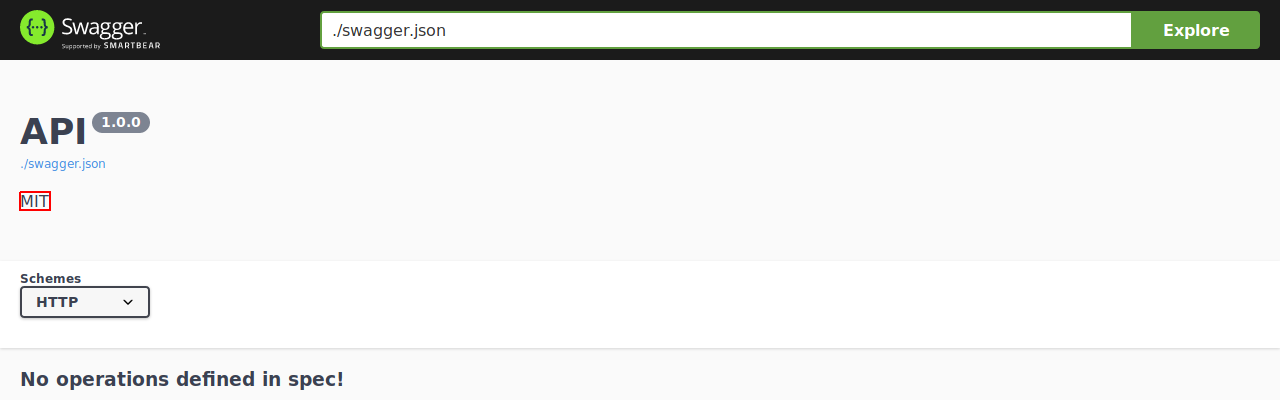
API_LICENSE_URL¶
Key:
API_LICENSE_URLType:
strof URLDefault:
NoneUsgae:
from sanic import Sanic from sanic_openapi import openapi2_blueprint app = Sanic() app.blueprint(openapi2_blueprint) app.config["API_LICENSE_URL"] = "https://github.com/sanic-org/sanic-openapi/blob/master/LICENSE"
Result:
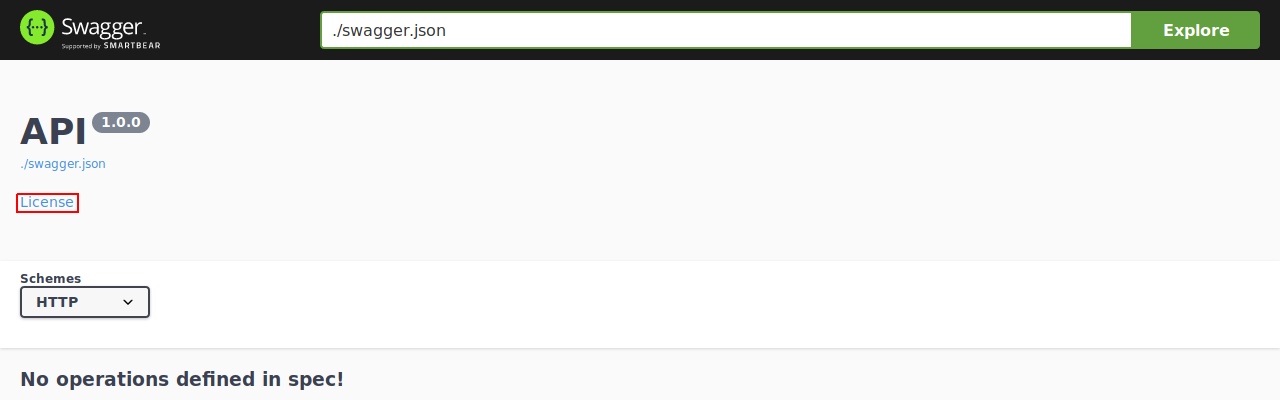
Authentication¶
If your API have to access with authentication, Swagger can provide related configuration as you need. For more information, check here.
Basic Authentication¶
Usage:
from sanic import Sanic from sanic.response import json from sanic_openapi import openapi2_blueprint app = Sanic() app.blueprint(openapi2_blueprint) app.config["API_SECURITY"] = [{"BasicAuth": []}] app.config["API_SECURITY_DEFINITIONS"] = {"BasicAuth": {"type": "basic"}} @app.get("/") async def test(request): return json({"token": request.token})
Result:
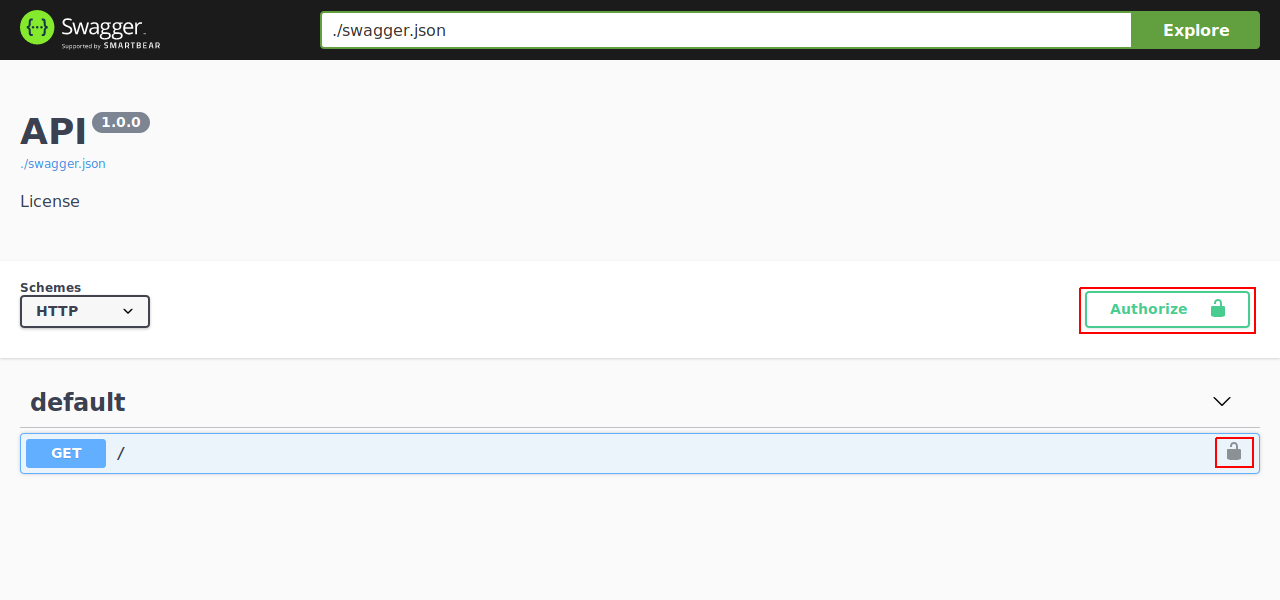
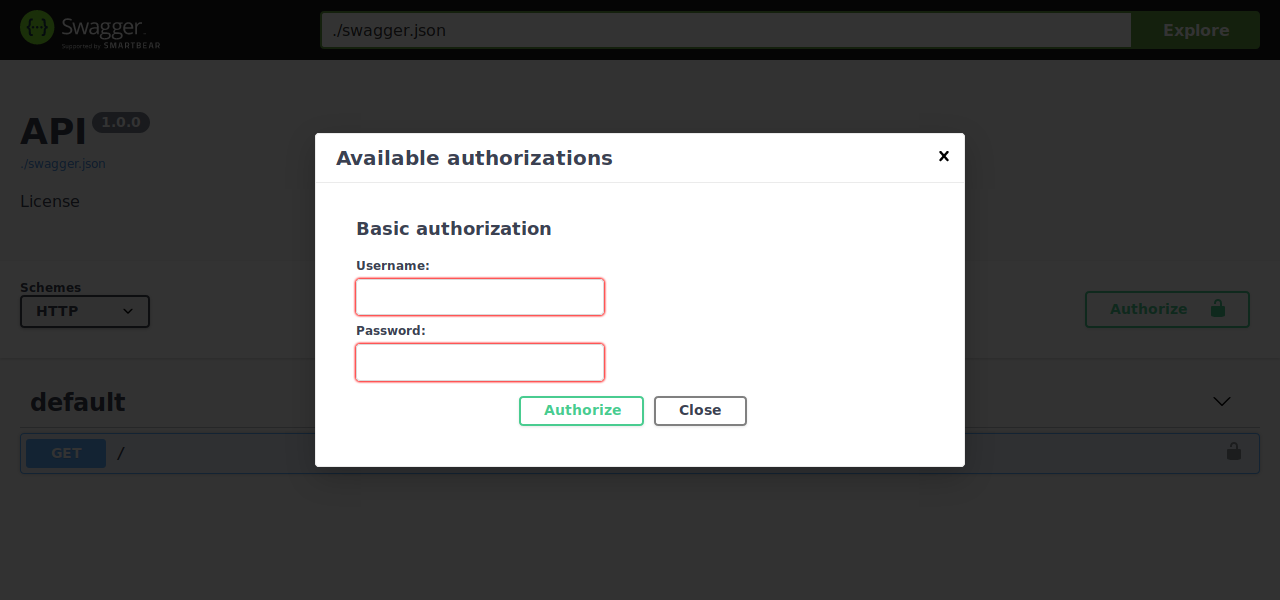
API Key¶
In Header¶
Usage:
from sanic import Sanic from sanic.response import json from sanic_openapi import openapi2_blueprint app = Sanic() app.blueprint(openapi2_blueprint) app.config["API_SECURITY"] = [{"ApiKeyAuth": []}] app.config["API_SECURITY_DEFINITIONS"] = { "ApiKeyAuth": {"type": "apiKey", "in": "header", "name": "X-API-KEY"} } @app.get("/") async def test(request): api_key = request.headers.get("X-API-KEY") return json({"api_key": api_key})
Result:
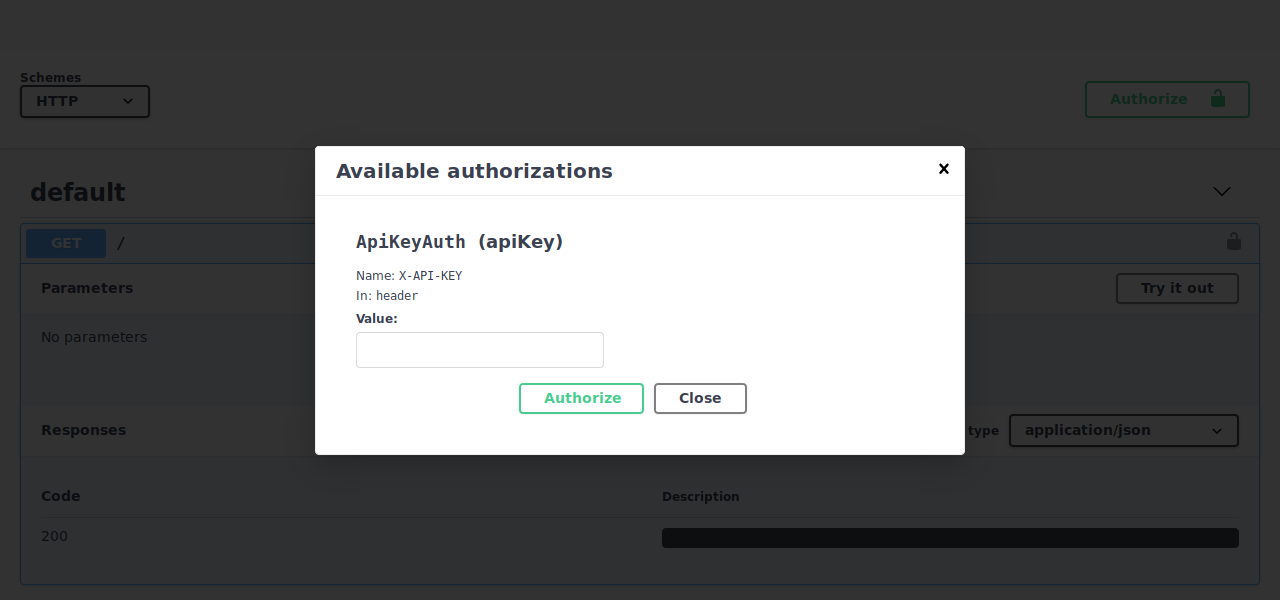
In Query¶
Usage:
from sanic import Sanic from sanic.response import json from sanic_openapi import openapi2_blueprint app = Sanic() app.blueprint(openapi2_blueprint) app.config["API_SECURITY"] = [{"ApiKeyAuth": []}] app.config["API_SECURITY_DEFINITIONS"] = { "ApiKeyAuth": {"type": "apiKey", "in": "query", "name": "api_key"} } @app.get("/") async def test(request): api_key = request.args.get("api_key") return json({"api_key": api_key})
Result:
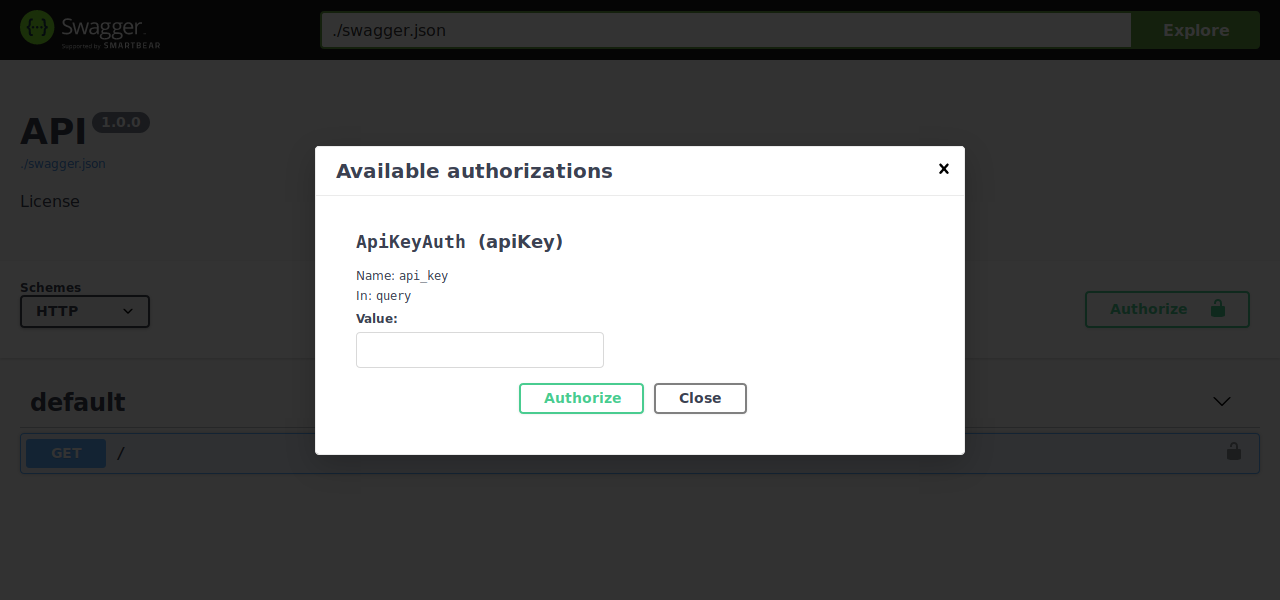
OAuth2¶
Usage:
from sanic import Sanic from sanic.response import json from sanic_openapi import openapi2_blueprint app = Sanic() app.blueprint(openapi2_blueprint) app.config["API_SECURITY"] = [{"OAuth2": []}] app.config["API_SECURITY_DEFINITIONS"] = { "OAuth2": { "type": "oauth2", "flow": "application", "tokenUrl": "https://your.authserver.ext/v1/token", "scopes": {"some_scope": "Grants access to this API"}, } }
Result:
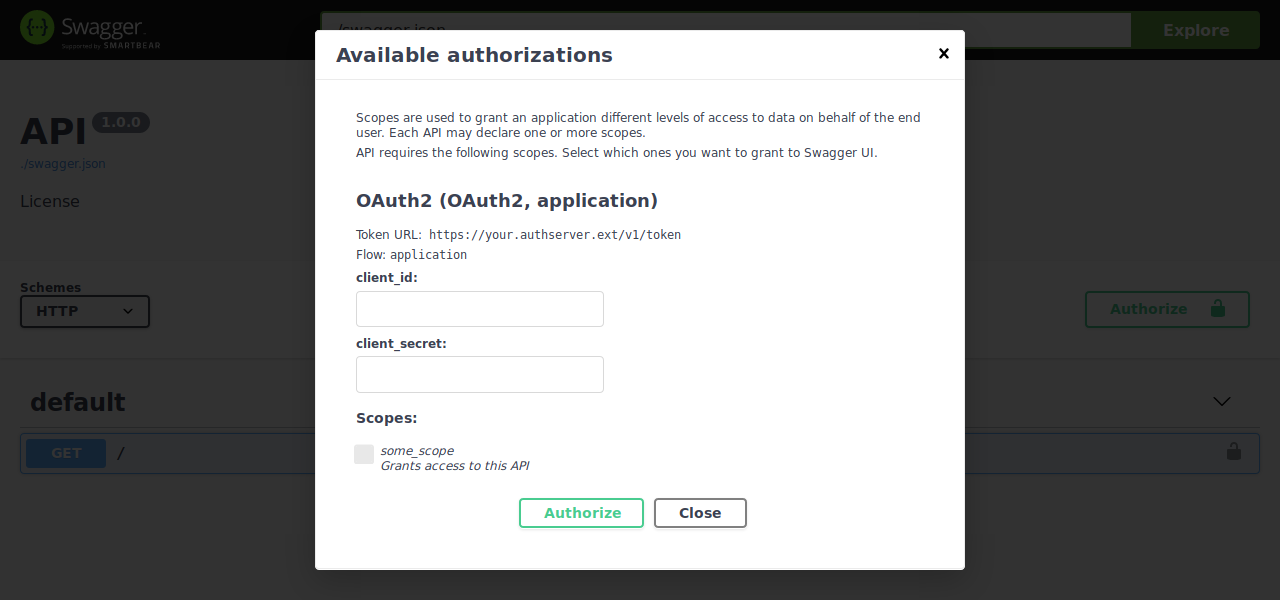
URI filter¶
By default, Sanic registers URIs both with and without a trailing /. You may specify the type of the shown URIs by setting app.config.API_URI_FILTER to one of the following values:
all: Include both types of URIs.slash: Only include URIs with a trailing/.- All other values (and default): Only include URIs without a trailing
/.
Non-Slash¶
Usage:
from sanic import Sanic from sanic.response import json from sanic_openapi import openapi2_blueprint app = Sanic() app.blueprint(openapi2_blueprint) @app.get("/test") async def test(request): return json({"Hello": "World"})
Result:
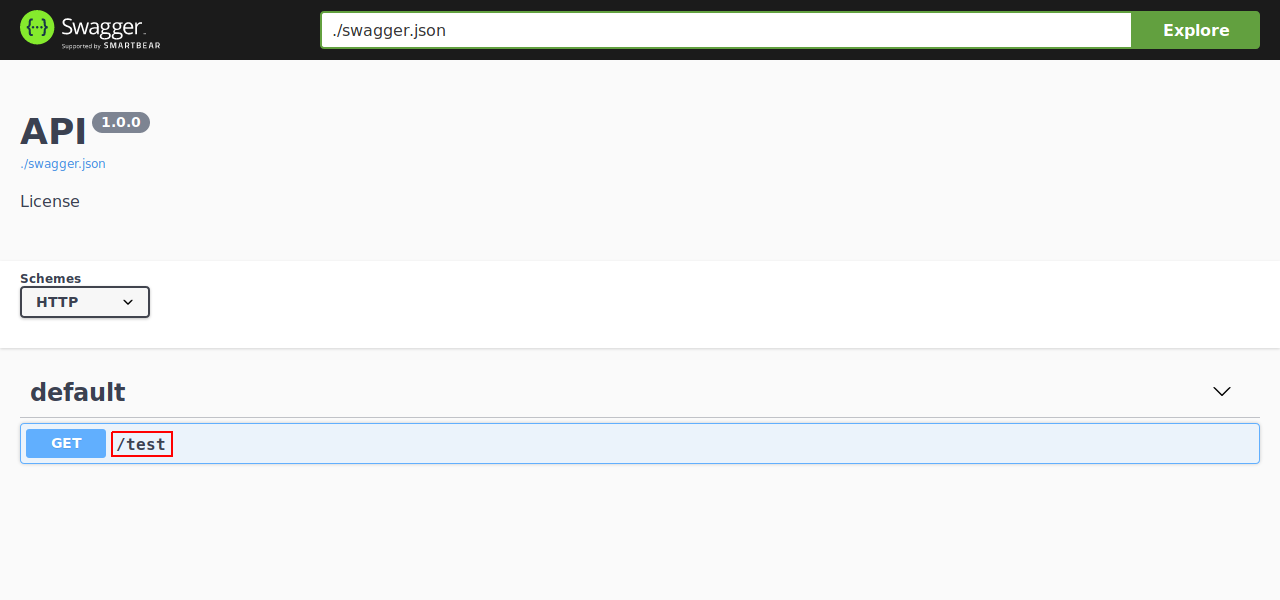
Slash¶
Usage:
from sanic import Sanic from sanic.response import json from sanic_openapi import openapi2_blueprint app = Sanic() app.blueprint(openapi2_blueprint) app.config["API_URI_FILTER"] = "slash" @app.get("/test") async def test(request): return json({"Hello": "World"})
Result:
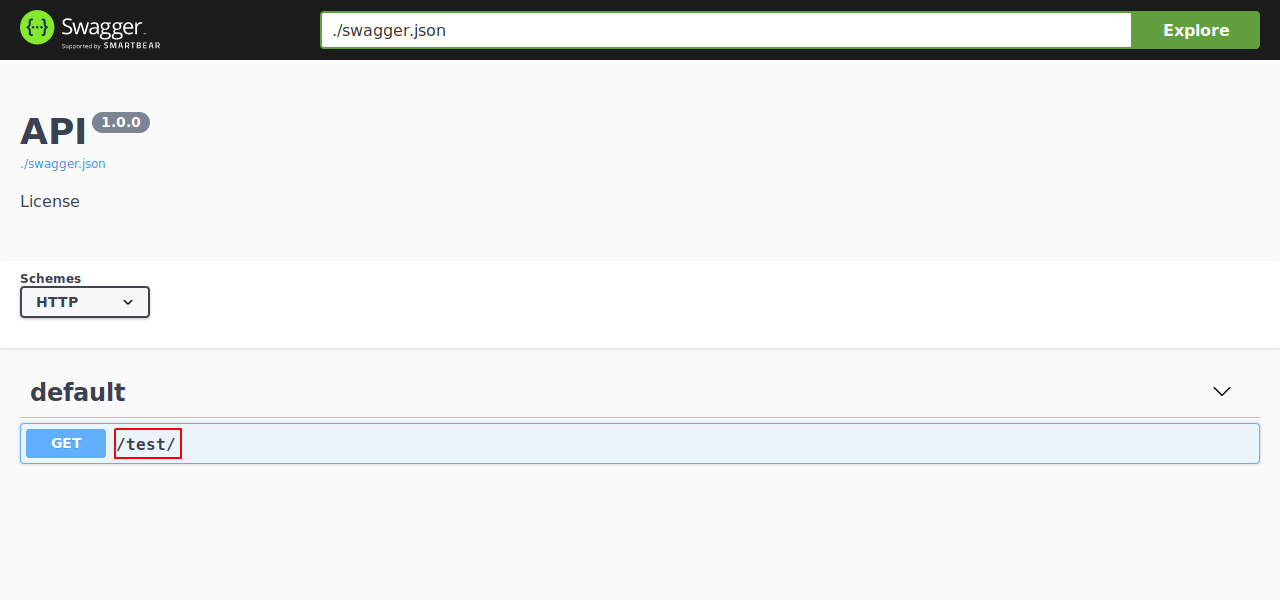
All¶
Usage:
from sanic import Sanic from sanic.response import json from sanic_openapi import openapi2_blueprint app = Sanic() app.blueprint(openapi2_blueprint) app.config["API_URI_FILTER"] = "all" @app.get("/test") async def test(request): return json({"Hello": "World"})
Result:
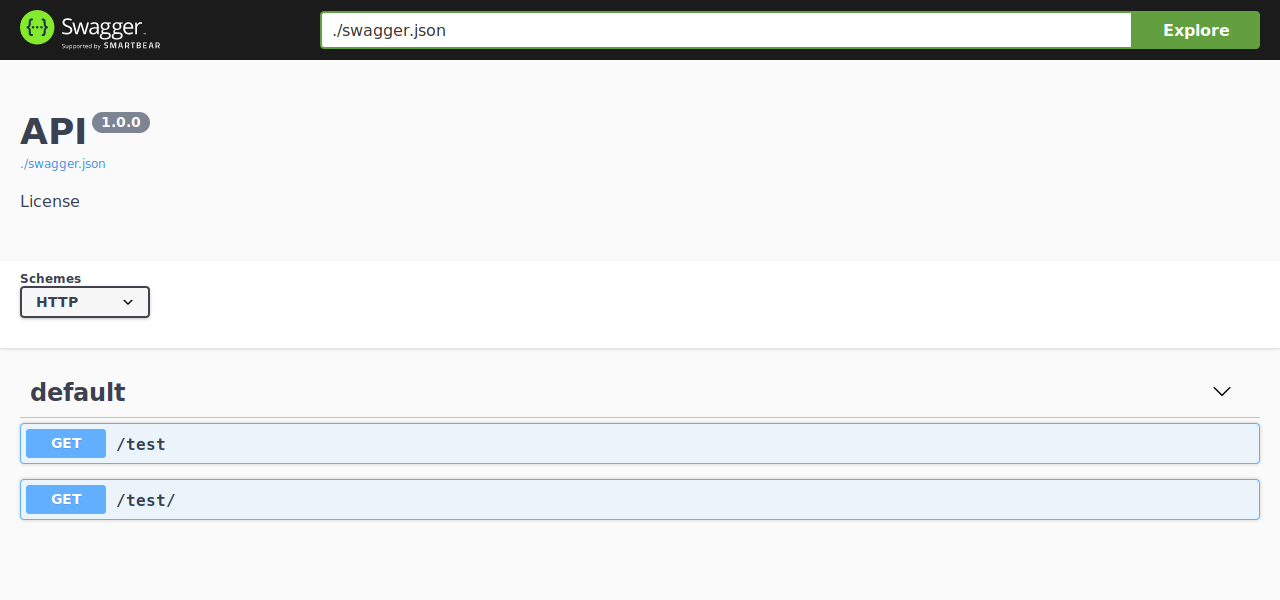
Swagger UI configurations¶
Here you can set any configuration described in the Swagger UI documentation.
app.config.SWAGGER_UI_CONFIGURATION = {
'validatorUrl': None, # Disable Swagger validator
'displayRequestDuration': True,
'docExpansion': 'full'
}